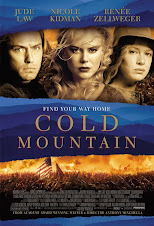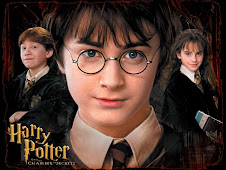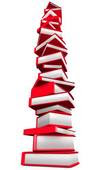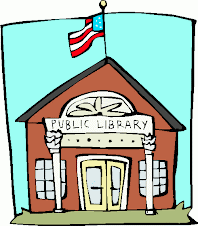9/25/09
Sarah F
LIS 635
Blog Entry 2
23 Things
4. Create a Twitter Account
I have never used Twitter before so this was a new experience for me. The tutorial in the courseware was very helpful and allowed me to see what the Twitter page looked like and what types of things I should be looking for. A “tweet” is only 140 characters long and that surprised me because I did not know that there was a limit on the message length. The site is easy to use and has many different features including customizing your pages and finding friends on Twitter. Twitter can be used as a reference tool for librarians because people can post their questions and get answers from others on the site. Many web sites are putting a Twitter feature on their home page so that the frequent visitors of the site can join and “tweet” about the site or subject matter. Social Networking sites are becoming very popular today.
Saturday, September 26, 2009
Practicum Week 1
Sarah F
Practicum Analysis
Week 1
September 21-25, 2009
I have chosen to do my practicum at a local High School. This was the first full week of the practicum and it has been a unique experience for me as my library experience is in academic- years while in college and in the public library for 9 years. In the first week, I have been able to make some insightful observations about the library and how it works.
DAY 1- September 22
The first day at the practicum site was very familiar to the first day of any new job. I learned about where to park, where to sign in at the office and was given a tour of the building. Along the way, I was introduced to the building principal and various staff members. In the Library itself, I was given a tour of the facility which includes the main library room plus a classroom and a computer lab. The Head Librarian gave me an overview of the collection which proved to be very different than our public library collection. Because of its audience, there is a heavy emphasis on non-fiction and reference. In addition, there are special collections of Spanish language materials, easy readers, career guidance materials and a growing graphic novel collection. Compared to the Public Library, the fiction collection does not dominate the holdings. A special display incorporates the Abraham Lincoln book award collection. As the morning progressed, I was given a tour of the School District’s web site and was introduced to various databases available to students and was given an assignment to give database instruction to some freshman classes next week.
DAY 2- September 24
During my second day, I met with teachers to discuss projects that we could collaborate upon and I spent a great amount of time becoming familiar with the Circulation Desk. The School District uses Follett as their circulation program and the materials are protected by a security system. While procedures differ, they are similar enough to the Public Library that I was able to check materials out to a student with very little instruction. I worked with the Library Assistant/ Office Manager at the desk. She has the respect of the student and is very efficient at her job. Library staffing includes the Head Librarian, Library Assistant, two student workers, and a Library Substitute to help with daily activities when the Head Librarian is gone to meetings. We continued to prepare our materials for the database instruction and looked at some fake web sites to show the kids that not everything they read on the internet is true. In the database lesson, there will be a comparison between internet site searching and database searching.
Practicum Analysis
Week 1
September 21-25, 2009
I have chosen to do my practicum at a local High School. This was the first full week of the practicum and it has been a unique experience for me as my library experience is in academic- years while in college and in the public library for 9 years. In the first week, I have been able to make some insightful observations about the library and how it works.
DAY 1- September 22
The first day at the practicum site was very familiar to the first day of any new job. I learned about where to park, where to sign in at the office and was given a tour of the building. Along the way, I was introduced to the building principal and various staff members. In the Library itself, I was given a tour of the facility which includes the main library room plus a classroom and a computer lab. The Head Librarian gave me an overview of the collection which proved to be very different than our public library collection. Because of its audience, there is a heavy emphasis on non-fiction and reference. In addition, there are special collections of Spanish language materials, easy readers, career guidance materials and a growing graphic novel collection. Compared to the Public Library, the fiction collection does not dominate the holdings. A special display incorporates the Abraham Lincoln book award collection. As the morning progressed, I was given a tour of the School District’s web site and was introduced to various databases available to students and was given an assignment to give database instruction to some freshman classes next week.
DAY 2- September 24
During my second day, I met with teachers to discuss projects that we could collaborate upon and I spent a great amount of time becoming familiar with the Circulation Desk. The School District uses Follett as their circulation program and the materials are protected by a security system. While procedures differ, they are similar enough to the Public Library that I was able to check materials out to a student with very little instruction. I worked with the Library Assistant/ Office Manager at the desk. She has the respect of the student and is very efficient at her job. Library staffing includes the Head Librarian, Library Assistant, two student workers, and a Library Substitute to help with daily activities when the Head Librarian is gone to meetings. We continued to prepare our materials for the database instruction and looked at some fake web sites to show the kids that not everything they read on the internet is true. In the database lesson, there will be a comparison between internet site searching and database searching.
Monday, September 21, 2009
23 Things #'s 1,2,& 3
9/21/09
Sarah F
LIS 635
Blog Entry 1
23 Things
I am a University of Wisconsin-Madison student enrolled in LIS 635 Reference and Information Services for the Fall 2009 semester. This is my 23 Things Blog entry for items 1,2, & 3. I am looking forward to completing the “23 Things” blog because I have never heard of it before and it sounds very interesting to me. This is my first entry.
1. Read this blog & find out about the program
I think that this program sounds very technologically interesting. I have taken other online classes and have been exposed to Blogging, RSS News Feeds and Tagging. I have no experience with Podcasting, Wikis, or Video and Imaging hosting. I work on a computer daily but I have never learned some of these applications. This program will enable me to learn about new 2.0 technologies and build on the skills that I already have.
2. Discover a few pointers from lifelong learners and learn how to nurture your own learning process.
Learning can take place everywhere and individuals must take an active role in their own education. You are responsible for your own learning and goals must be set to achieve your goals. You must create your own learning tool box, use technology to your advantage and view problems as challenges. Throughout our careers we must folow these rules to remain active in our own individual learning path. I made the decision to return back to school and get my Masters Degree. This decision has made me more aware of technology and the learning tools available in todays enviroment. Librarians must keep up with technology to thrive in the library world.
3. Set up your own blog & add your first post.
The blog is now set up and my first post is finished. Look for more information on the “23 Things” as I continue to learn their significance in the library world.
Sarah F
LIS 635
Blog Entry 1
23 Things
I am a University of Wisconsin-Madison student enrolled in LIS 635 Reference and Information Services for the Fall 2009 semester. This is my 23 Things Blog entry for items 1,2, & 3. I am looking forward to completing the “23 Things” blog because I have never heard of it before and it sounds very interesting to me. This is my first entry.
1. Read this blog & find out about the program
I think that this program sounds very technologically interesting. I have taken other online classes and have been exposed to Blogging, RSS News Feeds and Tagging. I have no experience with Podcasting, Wikis, or Video and Imaging hosting. I work on a computer daily but I have never learned some of these applications. This program will enable me to learn about new 2.0 technologies and build on the skills that I already have.
2. Discover a few pointers from lifelong learners and learn how to nurture your own learning process.
Learning can take place everywhere and individuals must take an active role in their own education. You are responsible for your own learning and goals must be set to achieve your goals. You must create your own learning tool box, use technology to your advantage and view problems as challenges. Throughout our careers we must folow these rules to remain active in our own individual learning path. I made the decision to return back to school and get my Masters Degree. This decision has made me more aware of technology and the learning tools available in todays enviroment. Librarians must keep up with technology to thrive in the library world.
3. Set up your own blog & add your first post.
The blog is now set up and my first post is finished. Look for more information on the “23 Things” as I continue to learn their significance in the library world.
Subscribe to:
Posts (Atom)