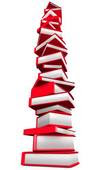12/7 /09
Sarah F
LIS 635
23 Things – 15& 23
15. Read a few perspectives on Web 2.0, Library 2.0 and the future of libraries and blog your thoughts.
I think that the future of libraries will depend on technology. Librarians are learning new technology to help their library users. Web 2.0 allows the librarian to see what new technologies are available and apply them in different applications. The exercises allow you to think and create different accounts and projects to learn about each website.
Libraries must move into the next century. Our patrons expect us to have the newest technology and know how to use it efficiently. The new generation of library users wants things quick, fast, and easy. They want MP3 players and downloadable books. Libraries must move ahead and embrace new technology with open arms to facilitate the needs of their patrons.
23. Summarize your thoughts about this program on your blog.
I thought that this program was very helpful. I learned a lot about new technologies and what the internet has to offer for free. Many of these tools were very helpful because they could be used to aid in library services. The various technologies allow the user to share documents, enhance pictures and use video tutorials to discover new information. These new web services will continue to be helpful to librarians because they are fast, efficient, and easy to use.
Tuesday, December 8, 2009
Monday, November 23, 2009
11/23/09
Sarah F
LIS 635
23 Things – #22
# 22 Create a blog post about your findings. Did you locate a title that you might want to try out and download once you have your player?
I thought this was a great exercise. E-books are becoming so popular today.This site allowed me to browse through many different titles and find the perfect book. I chose Moonlight Becomes Her by Meagan McKinney. When I went to set up my account it said that the page was temporarily unavaialble but I was still able to browse and see many different titles. This is great for the library user who is on the go and trying to read books while living a busy life. This technology allows another option for people.
Sarah F
LIS 635
23 Things – #22
# 22 Create a blog post about your findings. Did you locate a title that you might want to try out and download once you have your player?
I thought this was a great exercise. E-books are becoming so popular today.This site allowed me to browse through many different titles and find the perfect book. I chose Moonlight Becomes Her by Meagan McKinney. When I went to set up my account it said that the page was temporarily unavaialble but I was still able to browse and see many different titles. This is great for the library user who is on the go and trying to read books while living a busy life. This technology allows another option for people.
Monday, November 16, 2009
23 Things # 20 and 21
11/16 /09
Sarah F
LIS 635
23 Things – 20 and 21
#20 You too can YouTube
I went to Utube and watched a Dachshund Race Clip. http://www.youtube.com/watch?v=Ubar8FJk6kA
This is such a cool site. I like the fact that you can type in a subject and find a video on anything that you are looking for. It has a wide variety of subjects and information. I think that the clips could be organized better because sometimes it is hard to find the actual clip that you are looking for. I have used this site before to watch videos on Book Truck Drill Teams, Sarah Palin, and to learn dances like the Mashed Potato.
This site could be applied to libraries because you could use video to show patrons programs and outreach activities that have happened. You could also use it as a way of advertising library programs and events that are coming in the future. The search bar is helpful on the site.
#21 Podcasts, Smodcasts!
I looked at podcasts.com and explored the site. One of the casts that I clicked on was a 60 minutes clip. javascript:feedMe('http://www.cbsnews.com/common/includes/podcast/podcast_60min_1.rss','feed','3151','','60%20Minutes%20-%20Full%20Broadcast%20in%20Audio');
This site had many news links on it. This would be a great place to go to hear the latest news or learn about a current news issue that has been in the news during the week.
The second site that I explored is podcastalley.com. This site seemed to be much more social. I saw some information about the New Moon movie that is coming out this week. I took a look at some of the information about that and listened to what people are discussing about the movie. http://twilightseriestheories.mevio.com/
I thought that this site was really cool but I noticed there was a significant amount of advertising before the actual material was discussed. This is a great place to go to hear what everyone is saying about the new movie.
Sarah F
LIS 635
23 Things – 20 and 21
#20 You too can YouTube
I went to Utube and watched a Dachshund Race Clip. http://www.youtube.com/watch?v=Ubar8FJk6kA
This is such a cool site. I like the fact that you can type in a subject and find a video on anything that you are looking for. It has a wide variety of subjects and information. I think that the clips could be organized better because sometimes it is hard to find the actual clip that you are looking for. I have used this site before to watch videos on Book Truck Drill Teams, Sarah Palin, and to learn dances like the Mashed Potato.
This site could be applied to libraries because you could use video to show patrons programs and outreach activities that have happened. You could also use it as a way of advertising library programs and events that are coming in the future. The search bar is helpful on the site.
#21 Podcasts, Smodcasts!
I looked at podcasts.com and explored the site. One of the casts that I clicked on was a 60 minutes clip. javascript:feedMe('http://www.cbsnews.com/common/includes/podcast/podcast_60min_1.rss','feed','3151','','60%20Minutes%20-%20Full%20Broadcast%20in%20Audio');
This site had many news links on it. This would be a great place to go to hear the latest news or learn about a current news issue that has been in the news during the week.
The second site that I explored is podcastalley.com. This site seemed to be much more social. I saw some information about the New Moon movie that is coming out this week. I took a look at some of the information about that and listened to what people are discussing about the movie. http://twilightseriestheories.mevio.com/
I thought that this site was really cool but I noticed there was a significant amount of advertising before the actual material was discussed. This is a great place to go to hear what everyone is saying about the new movie.
Practicum Analysis Week 8
Sarah F
Practicum Analysis
Week 8
November 9-13, 2009
Day 15
The Veterans’ Day Banners were set up early this morning so that students, faculty, and visitors from the Veterans’ Day Breakfast could sign them in the RTHS Library. I spent my entire day making sure that each banner was secure and looked presentable. Each banner has a picture of the individual soldier, and a paragraph explaining their association with the school, some information about where they are and what branch of service they are in. The Veterans’ Day Banners spent November 10, 11, and 12 at the RTHS Library. They have now been moved to the Public Library so the community can sign them and then will make their final stop before mailing at the Rochelle Middle School’s Family Reading Night Celebration. They will be mailed in early December.
Today is my last day at the RTHS Library. Over the course of the last few months, I have learned a significant amount about librarianship, the daily tasks of a school librarian and office manager, special projects, reference, database instruction, and school policies and administration.
Practicum Analysis
Week 8
November 9-13, 2009
Day 15
The Veterans’ Day Banners were set up early this morning so that students, faculty, and visitors from the Veterans’ Day Breakfast could sign them in the RTHS Library. I spent my entire day making sure that each banner was secure and looked presentable. Each banner has a picture of the individual soldier, and a paragraph explaining their association with the school, some information about where they are and what branch of service they are in. The Veterans’ Day Banners spent November 10, 11, and 12 at the RTHS Library. They have now been moved to the Public Library so the community can sign them and then will make their final stop before mailing at the Rochelle Middle School’s Family Reading Night Celebration. They will be mailed in early December.
Today is my last day at the RTHS Library. Over the course of the last few months, I have learned a significant amount about librarianship, the daily tasks of a school librarian and office manager, special projects, reference, database instruction, and school policies and administration.
Monday, November 9, 2009
Practicum Analysis Week 7
Sarah F
Practicum Analysis
Week 7
November 2-6, 2009
Day 13
The November displays were assembled today including one entitled Books Made Into Movies. Posters were made that included the movie titles, a picture of the movie poster, the date of the movie, and books that the library owns that are related to the subject matter of the movies. I spoke with the Childhood Careers teacher about craft projects for the next two weeks at the Books and Babies program at the Public Library. The Veterans’ Day project was discussed and the large display case was disassembled and red paper was put up in the background.
Day 14
Today was a half day at the school so all of the class periods were shortened to twenty minutes. The student workers helped me set up the Veterans’ Day display in the large display case in the hall near the library. This case has three large windows with four shelves each. I brought some decorations from home, copies of book covers from the High School Library and brought books from the Public Library to go in the display case. The student workers helped to put this together and cut out stars for the shelves. A second display was assembled in the library with Veterans’ Day books and decorations. The Veterans’ Day posters will be on display next Tuesday, Wednesday and Thursday for the week of Veterans’ Day. The location of the banners and the announcements about the project were discussed.
Practicum Analysis
Week 7
November 2-6, 2009
Day 13
The November displays were assembled today including one entitled Books Made Into Movies. Posters were made that included the movie titles, a picture of the movie poster, the date of the movie, and books that the library owns that are related to the subject matter of the movies. I spoke with the Childhood Careers teacher about craft projects for the next two weeks at the Books and Babies program at the Public Library. The Veterans’ Day project was discussed and the large display case was disassembled and red paper was put up in the background.
Day 14
Today was a half day at the school so all of the class periods were shortened to twenty minutes. The student workers helped me set up the Veterans’ Day display in the large display case in the hall near the library. This case has three large windows with four shelves each. I brought some decorations from home, copies of book covers from the High School Library and brought books from the Public Library to go in the display case. The student workers helped to put this together and cut out stars for the shelves. A second display was assembled in the library with Veterans’ Day books and decorations. The Veterans’ Day posters will be on display next Tuesday, Wednesday and Thursday for the week of Veterans’ Day. The location of the banners and the announcements about the project were discussed.
Sunday, November 8, 2009
23 Things 18 &19
11/8 /09
Sarah F
LIS 635
23 Things – 18 & 19
18. Take a look at some online productivity (word processing, spreadsheet) tools.
This was a very interesting tool to use. I never even knew that these types of sites existed until this year. I have used GoggleDocs before when I did a group project for cataloging. The Zoho Writer was very similar to Google Docs. I like the fact that you can share information without having the same programs. These tools are helpful when you are working on projects that require word processing. This is a great tool and I am sure that I will be using it again.
19. Explore any site from the Web 2.0 awards list, play with it and write a blog post about your findings.
I explored a cooking site entitled imcooked. I looked at the video for cooking Grilled Beer Brats. It was a seven minute video that showed specific instruations on how to grill brats. It was very helpful. I liked the fact that it was visual and that it was easy and simple to use. This is a great resource site.
Sarah F
LIS 635
23 Things – 18 & 19
18. Take a look at some online productivity (word processing, spreadsheet) tools.
This was a very interesting tool to use. I never even knew that these types of sites existed until this year. I have used GoggleDocs before when I did a group project for cataloging. The Zoho Writer was very similar to Google Docs. I like the fact that you can share information without having the same programs. These tools are helpful when you are working on projects that require word processing. This is a great tool and I am sure that I will be using it again.
19. Explore any site from the Web 2.0 awards list, play with it and write a blog post about your findings.
I explored a cooking site entitled imcooked. I looked at the video for cooking Grilled Beer Brats. It was a seven minute video that showed specific instruations on how to grill brats. It was very helpful. I liked the fact that it was visual and that it was easy and simple to use. This is a great resource site.
Monday, November 2, 2009
Practicum Week 6
Sarah F
Practicum Analysis
Week 6
October 26-October 30, 2009
Day 11
On Tuesday, I was given the assignment of finding books that corresponded with an assignment on Mexico. I pulled many of the books and put them on the cart so that the students could look through them for their reports. I spoke with the Childhood Careers Instructor about the crafts for Story Time and finished some additional paperwork for the Veterans’ Day project. The Expository Writing class came into the library for a lesson on the First Search database. I taught the lesson and explained to them how to search, print and save their articles for future reference. They have to find 25 reputable sources for their topics. I finished the day by answering their questions and helping them.
Day 12
The Events Coordinator was available for discussion on the Veterans’ Day Project this morning. I spoke with her and got more information on the day and told her what the library was planning for the event. I also dropped off more craft projects to the Childhood Careers teacher, to be cut out for the Books and Babies program at the Public Library. The final hour was spent removing children’s books from the shelves and checking them in. They will all be returned to the Public Library within the next day. Eight of the Veterans’ Day banners were decorated by the book club after school and plans are in motion to have the banners completed by next week.
Practicum Analysis
Week 6
October 26-October 30, 2009
Day 11
On Tuesday, I was given the assignment of finding books that corresponded with an assignment on Mexico. I pulled many of the books and put them on the cart so that the students could look through them for their reports. I spoke with the Childhood Careers Instructor about the crafts for Story Time and finished some additional paperwork for the Veterans’ Day project. The Expository Writing class came into the library for a lesson on the First Search database. I taught the lesson and explained to them how to search, print and save their articles for future reference. They have to find 25 reputable sources for their topics. I finished the day by answering their questions and helping them.
Day 12
The Events Coordinator was available for discussion on the Veterans’ Day Project this morning. I spoke with her and got more information on the day and told her what the library was planning for the event. I also dropped off more craft projects to the Childhood Careers teacher, to be cut out for the Books and Babies program at the Public Library. The final hour was spent removing children’s books from the shelves and checking them in. They will all be returned to the Public Library within the next day. Eight of the Veterans’ Day banners were decorated by the book club after school and plans are in motion to have the banners completed by next week.
Sunday, November 1, 2009
23 Things # 16 & 17
11/1 /09
Sarah F
LIS 635
23 Things – 16 &17
16. Learn about wikis and discover some innovative ways that libraries are using them.
I looked at a couple of the wikis that were listed on the example page. I think that wikis are good tools to use in libraries because information can be shared and changed accordingly. People can look at different information at the same time. It allows people to communicate and see what others are doing and saying. I use wikepidia if I am lokoing up something quickly. It is not the best resource but it is a good place to start. All of the information that is used from wikipedia must be double checked because it can be changed. Throughout my practicum experience I was asked to show the students that I was teaching that the information that they get off the internet is not necessarily true. One of the examples that I used was a wikipedia article that was changed to include one of their teachers names. Many of the students did not realise that the information was not true.
17. Add an entry to the Learning 2.0 SandBox wiki.
I created an account and added an entry to the wiki in the Favorite Books section. I added the book title Cold Mountain by Charles Frazier. It is about a love story that takes place during the Civil War. This was an easy way to suggest a book and look at the feedback and suggestions from others.
Sarah F
LIS 635
23 Things – 16 &17
16. Learn about wikis and discover some innovative ways that libraries are using them.
I looked at a couple of the wikis that were listed on the example page. I think that wikis are good tools to use in libraries because information can be shared and changed accordingly. People can look at different information at the same time. It allows people to communicate and see what others are doing and saying. I use wikepidia if I am lokoing up something quickly. It is not the best resource but it is a good place to start. All of the information that is used from wikipedia must be double checked because it can be changed. Throughout my practicum experience I was asked to show the students that I was teaching that the information that they get off the internet is not necessarily true. One of the examples that I used was a wikipedia article that was changed to include one of their teachers names. Many of the students did not realise that the information was not true.
17. Add an entry to the Learning 2.0 SandBox wiki.
I created an account and added an entry to the wiki in the Favorite Books section. I added the book title Cold Mountain by Charles Frazier. It is about a love story that takes place during the Civil War. This was an easy way to suggest a book and look at the feedback and suggestions from others.
Monday, October 26, 2009
Practicum Site Week 5
Sarah F
Practicum Analysis
Week 5
October 19-October 23, 2009
Day 9
The Accelerated History teachers have asked the School Library to select books that compliment their text book and showcase them in a presentation to get the students interested in other books corresponding with the history of the French Revolution. My main task was to find key words in Chapters 8-11, select books with those key words that the library owns, and create a resource list of those books so that the students could check them out after the Head Librarian’s presentation. The second priority for today was to speak with the Childhood Careers instructor and pick up the leaf craft project that the students were working on. I also gave her a pumpkin craft project for the students to cut out for next week’s craft time at the Public Library. One student participated in Story Time, for extra credit on Thursday evening October 22nd. It was a great learning experience for that student. Each week the students are offered extra credit points for participating in the Books and Babies or Story Time program at the Public Library.
Day 10
I started Day 10 observing the circulation and reference desks on Day 1 of the Expos Term Paper assignment. All students in the Expository Writing courses must complete a 10-15 page research paper including 100 note cards and 25 sources. The students were beginning to place holds on library materials for the assignment and the circ desk was very busy. I helped rubber band books together, place books on a cart for the different classes, and help students find books on their topics. The second task that I accomplished was to examine the Amazon Kindle and the Sony Book Reader. The Sony Book Reader is new and will be loaded with titles that the school library can download from their subscriptions. This device will be checked out to faculty members and their families for one week on a trial basis. The plan is to purchase 10-12 of these machines to check out to students for home use by writing a grant to purchase the readers. The Head Librarian is still working out the specifics of this project but is excited to have this new technology available in her library. The Spanish teacher at the high school met with me to discuss her students’ participation in the Head Start program at the Public Library and the Family Reading Night Celebration at the Middle School. Plans are underway for both of these community wide events. I am also in the final planning stages of the Veterans’ Day project at the High School. The banners are being made this week and soldiers are being identified to be included in the project.
Practicum Analysis
Week 5
October 19-October 23, 2009
Day 9
The Accelerated History teachers have asked the School Library to select books that compliment their text book and showcase them in a presentation to get the students interested in other books corresponding with the history of the French Revolution. My main task was to find key words in Chapters 8-11, select books with those key words that the library owns, and create a resource list of those books so that the students could check them out after the Head Librarian’s presentation. The second priority for today was to speak with the Childhood Careers instructor and pick up the leaf craft project that the students were working on. I also gave her a pumpkin craft project for the students to cut out for next week’s craft time at the Public Library. One student participated in Story Time, for extra credit on Thursday evening October 22nd. It was a great learning experience for that student. Each week the students are offered extra credit points for participating in the Books and Babies or Story Time program at the Public Library.
Day 10
I started Day 10 observing the circulation and reference desks on Day 1 of the Expos Term Paper assignment. All students in the Expository Writing courses must complete a 10-15 page research paper including 100 note cards and 25 sources. The students were beginning to place holds on library materials for the assignment and the circ desk was very busy. I helped rubber band books together, place books on a cart for the different classes, and help students find books on their topics. The second task that I accomplished was to examine the Amazon Kindle and the Sony Book Reader. The Sony Book Reader is new and will be loaded with titles that the school library can download from their subscriptions. This device will be checked out to faculty members and their families for one week on a trial basis. The plan is to purchase 10-12 of these machines to check out to students for home use by writing a grant to purchase the readers. The Head Librarian is still working out the specifics of this project but is excited to have this new technology available in her library. The Spanish teacher at the high school met with me to discuss her students’ participation in the Head Start program at the Public Library and the Family Reading Night Celebration at the Middle School. Plans are underway for both of these community wide events. I am also in the final planning stages of the Veterans’ Day project at the High School. The banners are being made this week and soldiers are being identified to be included in the project.
Sunday, October 25, 2009
23 Things # 13 & 14
10/25 /09
Sarah F
LIS 635
23 Things – 13 &14
13. Learn about tagging and discover a Del.icio.us (a social bookmaking site)
I went to the Del.icio.us web site and looked around the site. The tutorials were very helpful but they took a long time to load on my computer. I looked at two book marks including 10 Best Educational Web Sites at Times Online and 10 Books Every Entrepreneur Should Read. I think that this would be a very useful tool because it allows you to organize and tag your bookmarks. The site would be a great place to go if you were looking for sites on a particular topic. It is another organizational tool that would be helpful to librarians because it is a fast, easy way to catagorize sources that you have personally chosen.
14. Explore Technorati and learn how tags work with blog posts.
I had never heard of Technorati before. It was really cool to search the blog directory and look at all of the different blogs and how they are tagged. I cannot believe how many blogs are out on the internet. I did a search for Learning 2.0 and dachshunds just to see what I would find. I also looked at a blog called The Hero Complex. I think that this would be a useful site because people write blogs about many different topics. This site allows you to lookat all of the sites and choose the ones that are important to you. If you are looking for a specific blog on a topic this would be the place to go. The blogs are tagged so that they are easier to find and search.
Sarah F
LIS 635
23 Things – 13 &14
13. Learn about tagging and discover a Del.icio.us (a social bookmaking site)
I went to the Del.icio.us web site and looked around the site. The tutorials were very helpful but they took a long time to load on my computer. I looked at two book marks including 10 Best Educational Web Sites at Times Online and 10 Books Every Entrepreneur Should Read. I think that this would be a very useful tool because it allows you to organize and tag your bookmarks. The site would be a great place to go if you were looking for sites on a particular topic. It is another organizational tool that would be helpful to librarians because it is a fast, easy way to catagorize sources that you have personally chosen.
14. Explore Technorati and learn how tags work with blog posts.
I had never heard of Technorati before. It was really cool to search the blog directory and look at all of the different blogs and how they are tagged. I cannot believe how many blogs are out on the internet. I did a search for Learning 2.0 and dachshunds just to see what I would find. I also looked at a blog called The Hero Complex. I think that this would be a useful site because people write blogs about many different topics. This site allows you to lookat all of the sites and choose the ones that are important to you. If you are looking for a specific blog on a topic this would be the place to go. The blogs are tagged so that they are easier to find and search.
Monday, October 19, 2009
23 Things # 10,11,&12
10/19 /09
Sarah F
LIS 635
23 Things – 10,11,&12
10 Play around with an online image generator.
I went to this web site and looked at imageGenerator.net. I thought it was very cool because you can manipulate an image to make it your own unique picture. You can post your own sayings and information on the pictures. I also used http://www.imagegenerator.org/ to create a cartoon bubble image of my dachshund wearing a tie. This was a lot of fun to experiment with.
11 Take a look at LibraryThing and catalog some of your favorite books.
I do not have an account with Library Thing so it was time that I set one up. I think this is so interesting because you have the flexibility to tag your own books. I put many of my favorite titles into my account. I think this would be a useful tool when working in a library because you can be connected with others who like the same types of books that you do. This tool allows you to create your own library with titles that are individualized to you.
12 Roll your own search tool with Rollyo.
I have never heard of Rollyo before. I created an account and began to search. I made a Searchroll using the subject dachshunds. I also looked in the health Searchroll to find information about Asthma. These search engines are all grouped together and allow users an easy way to group all of their favorite sites in one place.
Sarah F
LIS 635
23 Things – 10,11,&12
10 Play around with an online image generator.
I went to this web site and looked at imageGenerator.net. I thought it was very cool because you can manipulate an image to make it your own unique picture. You can post your own sayings and information on the pictures. I also used http://www.imagegenerator.org/ to create a cartoon bubble image of my dachshund wearing a tie. This was a lot of fun to experiment with.
11 Take a look at LibraryThing and catalog some of your favorite books.
I do not have an account with Library Thing so it was time that I set one up. I think this is so interesting because you have the flexibility to tag your own books. I put many of my favorite titles into my account. I think this would be a useful tool when working in a library because you can be connected with others who like the same types of books that you do. This tool allows you to create your own library with titles that are individualized to you.
12 Roll your own search tool with Rollyo.
I have never heard of Rollyo before. I created an account and began to search. I made a Searchroll using the subject dachshunds. I also looked in the health Searchroll to find information about Asthma. These search engines are all grouped together and allow users an easy way to group all of their favorite sites in one place.
Practicum Site Week 4
Sarah F
Practicum Analysis
Week 4
October 12-October 16, 2009
Day 7
“Spook up a Good Book” is the theme for this month’s circulation desk display. I spent most of my day planning this display and selecting the books that were going to be used. A spider web made of white yarn hangs in the corner of the display while books surround it. Books in the display include subjects such as: vampires, werewolves, spooky creatures and Halloween. I also attended a web based seminar entitled, “One Click e-Audio Books.” This presentation discussed downloadable audio books that could be purchased by the library for use by their patrons from home or in the library setting. There were four different collections including adult, young adult, academic and Spanish. All four categories had different pricing and collection models.
Day 8
I began to plan for my “Books into Movies” display for the month of October. Most of the morning was spent working on movie posters using Publisher. Movies are being released in the next two months that are based on popular book titles. The purpose of the display is to let students know when the movies are being released and what other titles are available in the catalog that relate to the movie. The remaining part of the morning was spent watching and listening to a history lesson taught in the library using the Smart Board. I had never seen this used before and enjoyed seeing new technology working well. The teacher was able to click on the board and move from question to question. The students were reviewing for a test on Roman history and this technology allows them to review together. Each student is given a remote and can press the correct answer to the question on the board.
Practicum Analysis
Week 4
October 12-October 16, 2009
Day 7
“Spook up a Good Book” is the theme for this month’s circulation desk display. I spent most of my day planning this display and selecting the books that were going to be used. A spider web made of white yarn hangs in the corner of the display while books surround it. Books in the display include subjects such as: vampires, werewolves, spooky creatures and Halloween. I also attended a web based seminar entitled, “One Click e-Audio Books.” This presentation discussed downloadable audio books that could be purchased by the library for use by their patrons from home or in the library setting. There were four different collections including adult, young adult, academic and Spanish. All four categories had different pricing and collection models.
Day 8
I began to plan for my “Books into Movies” display for the month of October. Most of the morning was spent working on movie posters using Publisher. Movies are being released in the next two months that are based on popular book titles. The purpose of the display is to let students know when the movies are being released and what other titles are available in the catalog that relate to the movie. The remaining part of the morning was spent watching and listening to a history lesson taught in the library using the Smart Board. I had never seen this used before and enjoyed seeing new technology working well. The teacher was able to click on the board and move from question to question. The students were reviewing for a test on Roman history and this technology allows them to review together. Each student is given a remote and can press the correct answer to the question on the board.
Sunday, October 11, 2009
Practicum Week 3
Sarah F
Practicum Analysis
Week 3
October 5-October 9 2009
Day 5
The circulation desk at the library is very busy during the morning hours. I was left alone at the desk to supervise the student workers and answer reference questions that were presented first thing in the morning. I checked out two videos for a teacher and observed while two Hispanic students found playaways to listen and read along with to develop their English skills. Inter-library Loan differences between the public library and school library procedures were discussed. A Power Point presentation was being developed by the Head Librarian to discuss books for freshman English students to read and check out. This presentation featured the newest fiction titles at the library. Many different book selections were pulled for display during the presentations on Wednesday.
Day 6
Harry Potter is a popular book series among the students at the High School. There are at least two copies of each book available for check-out. I was assigned the duty of developing a Harry Potter display for the Library. A student made a Harry Potter broom for his Halloween Costume last year and donated it to the Library. There is only one display case available so this display is being put together above a short book shelf. I hung a black robe, the broom, glasses, a wizard hat, a poster, and wand from the ceiling. All seven of the books are displayed below the ceiling props on book stands. This was a fun display to set up and it allowed me to become familiar with the ceiling clips and the display procedures at the High School.
Today I met with a history teacher to discuss plans about the Veterans’ Day celebration that will be happening at the school. We decided that the Library’s Role will be to design a display case and create banners to be sent to RTHS graduates who are overseas at this time. I will also help with other projects as needed.
The final project today was computer maintenance; there is a computer lab in the library that must be updated regularly.
Practicum Analysis
Week 3
October 5-October 9 2009
Day 5
The circulation desk at the library is very busy during the morning hours. I was left alone at the desk to supervise the student workers and answer reference questions that were presented first thing in the morning. I checked out two videos for a teacher and observed while two Hispanic students found playaways to listen and read along with to develop their English skills. Inter-library Loan differences between the public library and school library procedures were discussed. A Power Point presentation was being developed by the Head Librarian to discuss books for freshman English students to read and check out. This presentation featured the newest fiction titles at the library. Many different book selections were pulled for display during the presentations on Wednesday.
Day 6
Harry Potter is a popular book series among the students at the High School. There are at least two copies of each book available for check-out. I was assigned the duty of developing a Harry Potter display for the Library. A student made a Harry Potter broom for his Halloween Costume last year and donated it to the Library. There is only one display case available so this display is being put together above a short book shelf. I hung a black robe, the broom, glasses, a wizard hat, a poster, and wand from the ceiling. All seven of the books are displayed below the ceiling props on book stands. This was a fun display to set up and it allowed me to become familiar with the ceiling clips and the display procedures at the High School.
Today I met with a history teacher to discuss plans about the Veterans’ Day celebration that will be happening at the school. We decided that the Library’s Role will be to design a display case and create banners to be sent to RTHS graduates who are overseas at this time. I will also help with other projects as needed.
The final project today was computer maintenance; there is a computer lab in the library that must be updated regularly.
23 Things 8&9
10/11/09
Sarah F
LIS 635
23 Things – 8 and 9
8. Learn about RSS feeds and setup your own Bloglines newsreader account.
This exercise taught me how to set up my account and what RSS Feeds were all about. It sounds really cool because you can go to one place to get all of your news and information. I read through the tutorial on the web page and found that to be very helpful if you have not previously subscribed to this. It has screen shots and allows you to clearly see each step of the process. I went to my e-mail account and validated my address. Once I was logged into my account I began to select some web sites to add to my list. This tool could be very useful to a librarian because it is one place to go to acquire all of the news headlines, sports, facts, and library news.
9.Locate a few useful library related blogs and/or news feeds.
I subscribed to some library and news feeds. This was interesting to me because there are so many interesting sites available. These allow professionals to stay aware of current news stories and know what stories are developing in their profession.
Library Sites: Library Stuff, Librarian.net, Librarians’ Internet Index, Shifted Librarian
News Sites: CNN.com, Fox News.com, National Geographic News
Sarah F
LIS 635
23 Things – 8 and 9
8. Learn about RSS feeds and setup your own Bloglines newsreader account.
This exercise taught me how to set up my account and what RSS Feeds were all about. It sounds really cool because you can go to one place to get all of your news and information. I read through the tutorial on the web page and found that to be very helpful if you have not previously subscribed to this. It has screen shots and allows you to clearly see each step of the process. I went to my e-mail account and validated my address. Once I was logged into my account I began to select some web sites to add to my list. This tool could be very useful to a librarian because it is one place to go to acquire all of the news headlines, sports, facts, and library news.
9.Locate a few useful library related blogs and/or news feeds.
I subscribed to some library and news feeds. This was interesting to me because there are so many interesting sites available. These allow professionals to stay aware of current news stories and know what stories are developing in their profession.
Library Sites: Library Stuff, Librarian.net, Librarians’ Internet Index, Shifted Librarian
News Sites: CNN.com, Fox News.com, National Geographic News
Sunday, October 4, 2009
23 Things 5,6,&7
10/4 /09
Sarah F
LIS 635
Blog Entry 3
23 Things
5. Explore Flickr and learn about this popular image hosting site.
Flickr was a very interesting and informative site. The tour tab helped me to understand what features Flickr offered. There are pictures available to view from many different collections. A search was preformed using the term “dachshund”. There were many different pictures to look at and choose from. There are places to set up and view your account and share your pictures with others. You can also view your own pictures, organize and tag them for yourself. This was the first time that I have ever been on the Flickr website and it was an enlightening learning experience.
6. Have some Flickr fun and discover some Flickr mashups & 3rd party sites.
Mashups and 3rd party sites were not a terms that I was familiar with before I looked at the information on the Learning 2.0 site. The Librarian Trading Card site was really interesting because it showed the transfer of different images used to create cool trading cards. The Visual Mashups site showed many different paintings that were very vivid and colorful. This is a cool concept because it allows individuals to be creative and develop something new. I also looked at the examples given including Mappr, Flickr Color Pickr, and Montagr. It is amazing that we now have the capability to create something so unique and personal using outside data.
7. Create a blog post about anything technology related that interests you this week
Technology is supposed to make our lives easier and create a faster more organized environment. We have a computer program at the library that allows patrons to make computer reservations when all of the internet computers are full. We make the reservations from one PC and print out receipts for those patrons so that they know what time the reservation is and what computer they have been assigned to. Usually everything works smoothly but Saturday we were very busy so I had to make a reservation from a different computer. The computer would not print a receipt and after the reservation was made the computer totally locked up and had to be completely shut down and re-booted. It is very confusing because there are three computers at the desk and they all have the program and capability to print and make reservations but only the middle one truly works efficiently and records the reservations. Technology can be very efficient but it can also be very inefficient at times.
Sarah F
LIS 635
Blog Entry 3
23 Things
5. Explore Flickr and learn about this popular image hosting site.
Flickr was a very interesting and informative site. The tour tab helped me to understand what features Flickr offered. There are pictures available to view from many different collections. A search was preformed using the term “dachshund”. There were many different pictures to look at and choose from. There are places to set up and view your account and share your pictures with others. You can also view your own pictures, organize and tag them for yourself. This was the first time that I have ever been on the Flickr website and it was an enlightening learning experience.
6. Have some Flickr fun and discover some Flickr mashups & 3rd party sites.
Mashups and 3rd party sites were not a terms that I was familiar with before I looked at the information on the Learning 2.0 site. The Librarian Trading Card site was really interesting because it showed the transfer of different images used to create cool trading cards. The Visual Mashups site showed many different paintings that were very vivid and colorful. This is a cool concept because it allows individuals to be creative and develop something new. I also looked at the examples given including Mappr, Flickr Color Pickr, and Montagr. It is amazing that we now have the capability to create something so unique and personal using outside data.
7. Create a blog post about anything technology related that interests you this week
Technology is supposed to make our lives easier and create a faster more organized environment. We have a computer program at the library that allows patrons to make computer reservations when all of the internet computers are full. We make the reservations from one PC and print out receipts for those patrons so that they know what time the reservation is and what computer they have been assigned to. Usually everything works smoothly but Saturday we were very busy so I had to make a reservation from a different computer. The computer would not print a receipt and after the reservation was made the computer totally locked up and had to be completely shut down and re-booted. It is very confusing because there are three computers at the desk and they all have the program and capability to print and make reservations but only the middle one truly works efficiently and records the reservations. Technology can be very efficient but it can also be very inefficient at times.
Practicum Week 2
Sarah F
Practicum Analysis
Week 2
September 28- October 2, 2009
Day 3
Database instruction was the main objective on day 3. The Head Librarian taught the first session of freshman English students while I observed and took notes. The students seemed to be very receptive to the lesson and listened attentively while she instructed them. The second group of students was an advanced freshman English class. I began my instruction with a brief overview of the library catalog, and then proceeded into a discussion on various available databases including Novelist Plus. One of the main points of the lesson was demonstrating to the students that information they find on the internet is not always true. This was presented to the students by showing them fake web sites and comparing the information with reliable database articles. The final class that I taught was a basic freshman English class of 25-30 students. The class itinerary was the same as the advanced class but the students had a difficult time deciphering the fake web sites and finding their way around the databases. The experience provided me with an understanding of the library catalog, databases offered, and the students’ understanding of the library’s computer resources.
Day 4
Day 4 began by meeting with a teacher who teaches the Child Care Careers class at the high school. Her students are learning to choose and read books to preschoolers and grade school aged children. On Tuesday I will be going to her classroom to present a program and demonstration to teach the students how to plan a Books and Babies or Story Time session. An October birthday display was assembled and books were chosen to correspond with the poster hanging near the display area. Other assorted events happened including a fire drill, looking through new books that were purchased recently and meeting with an administrator to discuss what I was learning and teaching the students. The final event for day 4 was meeting with a Social Studies instructor to begin planning for the Veterans’ Day Project at the school. This year the theme for Veterans’ Day will be families. Books will be placed in the library display case to reflect this topic and other plans are being implemented.
Practicum Analysis
Week 2
September 28- October 2, 2009
Day 3
Database instruction was the main objective on day 3. The Head Librarian taught the first session of freshman English students while I observed and took notes. The students seemed to be very receptive to the lesson and listened attentively while she instructed them. The second group of students was an advanced freshman English class. I began my instruction with a brief overview of the library catalog, and then proceeded into a discussion on various available databases including Novelist Plus. One of the main points of the lesson was demonstrating to the students that information they find on the internet is not always true. This was presented to the students by showing them fake web sites and comparing the information with reliable database articles. The final class that I taught was a basic freshman English class of 25-30 students. The class itinerary was the same as the advanced class but the students had a difficult time deciphering the fake web sites and finding their way around the databases. The experience provided me with an understanding of the library catalog, databases offered, and the students’ understanding of the library’s computer resources.
Day 4
Day 4 began by meeting with a teacher who teaches the Child Care Careers class at the high school. Her students are learning to choose and read books to preschoolers and grade school aged children. On Tuesday I will be going to her classroom to present a program and demonstration to teach the students how to plan a Books and Babies or Story Time session. An October birthday display was assembled and books were chosen to correspond with the poster hanging near the display area. Other assorted events happened including a fire drill, looking through new books that were purchased recently and meeting with an administrator to discuss what I was learning and teaching the students. The final event for day 4 was meeting with a Social Studies instructor to begin planning for the Veterans’ Day Project at the school. This year the theme for Veterans’ Day will be families. Books will be placed in the library display case to reflect this topic and other plans are being implemented.
Saturday, September 26, 2009
23 Things # 4
9/25/09
Sarah F
LIS 635
Blog Entry 2
23 Things
4. Create a Twitter Account
I have never used Twitter before so this was a new experience for me. The tutorial in the courseware was very helpful and allowed me to see what the Twitter page looked like and what types of things I should be looking for. A “tweet” is only 140 characters long and that surprised me because I did not know that there was a limit on the message length. The site is easy to use and has many different features including customizing your pages and finding friends on Twitter. Twitter can be used as a reference tool for librarians because people can post their questions and get answers from others on the site. Many web sites are putting a Twitter feature on their home page so that the frequent visitors of the site can join and “tweet” about the site or subject matter. Social Networking sites are becoming very popular today.
Sarah F
LIS 635
Blog Entry 2
23 Things
4. Create a Twitter Account
I have never used Twitter before so this was a new experience for me. The tutorial in the courseware was very helpful and allowed me to see what the Twitter page looked like and what types of things I should be looking for. A “tweet” is only 140 characters long and that surprised me because I did not know that there was a limit on the message length. The site is easy to use and has many different features including customizing your pages and finding friends on Twitter. Twitter can be used as a reference tool for librarians because people can post their questions and get answers from others on the site. Many web sites are putting a Twitter feature on their home page so that the frequent visitors of the site can join and “tweet” about the site or subject matter. Social Networking sites are becoming very popular today.
Practicum Week 1
Sarah F
Practicum Analysis
Week 1
September 21-25, 2009
I have chosen to do my practicum at a local High School. This was the first full week of the practicum and it has been a unique experience for me as my library experience is in academic- years while in college and in the public library for 9 years. In the first week, I have been able to make some insightful observations about the library and how it works.
DAY 1- September 22
The first day at the practicum site was very familiar to the first day of any new job. I learned about where to park, where to sign in at the office and was given a tour of the building. Along the way, I was introduced to the building principal and various staff members. In the Library itself, I was given a tour of the facility which includes the main library room plus a classroom and a computer lab. The Head Librarian gave me an overview of the collection which proved to be very different than our public library collection. Because of its audience, there is a heavy emphasis on non-fiction and reference. In addition, there are special collections of Spanish language materials, easy readers, career guidance materials and a growing graphic novel collection. Compared to the Public Library, the fiction collection does not dominate the holdings. A special display incorporates the Abraham Lincoln book award collection. As the morning progressed, I was given a tour of the School District’s web site and was introduced to various databases available to students and was given an assignment to give database instruction to some freshman classes next week.
DAY 2- September 24
During my second day, I met with teachers to discuss projects that we could collaborate upon and I spent a great amount of time becoming familiar with the Circulation Desk. The School District uses Follett as their circulation program and the materials are protected by a security system. While procedures differ, they are similar enough to the Public Library that I was able to check materials out to a student with very little instruction. I worked with the Library Assistant/ Office Manager at the desk. She has the respect of the student and is very efficient at her job. Library staffing includes the Head Librarian, Library Assistant, two student workers, and a Library Substitute to help with daily activities when the Head Librarian is gone to meetings. We continued to prepare our materials for the database instruction and looked at some fake web sites to show the kids that not everything they read on the internet is true. In the database lesson, there will be a comparison between internet site searching and database searching.
Practicum Analysis
Week 1
September 21-25, 2009
I have chosen to do my practicum at a local High School. This was the first full week of the practicum and it has been a unique experience for me as my library experience is in academic- years while in college and in the public library for 9 years. In the first week, I have been able to make some insightful observations about the library and how it works.
DAY 1- September 22
The first day at the practicum site was very familiar to the first day of any new job. I learned about where to park, where to sign in at the office and was given a tour of the building. Along the way, I was introduced to the building principal and various staff members. In the Library itself, I was given a tour of the facility which includes the main library room plus a classroom and a computer lab. The Head Librarian gave me an overview of the collection which proved to be very different than our public library collection. Because of its audience, there is a heavy emphasis on non-fiction and reference. In addition, there are special collections of Spanish language materials, easy readers, career guidance materials and a growing graphic novel collection. Compared to the Public Library, the fiction collection does not dominate the holdings. A special display incorporates the Abraham Lincoln book award collection. As the morning progressed, I was given a tour of the School District’s web site and was introduced to various databases available to students and was given an assignment to give database instruction to some freshman classes next week.
DAY 2- September 24
During my second day, I met with teachers to discuss projects that we could collaborate upon and I spent a great amount of time becoming familiar with the Circulation Desk. The School District uses Follett as their circulation program and the materials are protected by a security system. While procedures differ, they are similar enough to the Public Library that I was able to check materials out to a student with very little instruction. I worked with the Library Assistant/ Office Manager at the desk. She has the respect of the student and is very efficient at her job. Library staffing includes the Head Librarian, Library Assistant, two student workers, and a Library Substitute to help with daily activities when the Head Librarian is gone to meetings. We continued to prepare our materials for the database instruction and looked at some fake web sites to show the kids that not everything they read on the internet is true. In the database lesson, there will be a comparison between internet site searching and database searching.
Monday, September 21, 2009
23 Things #'s 1,2,& 3
9/21/09
Sarah F
LIS 635
Blog Entry 1
23 Things
I am a University of Wisconsin-Madison student enrolled in LIS 635 Reference and Information Services for the Fall 2009 semester. This is my 23 Things Blog entry for items 1,2, & 3. I am looking forward to completing the “23 Things” blog because I have never heard of it before and it sounds very interesting to me. This is my first entry.
1. Read this blog & find out about the program
I think that this program sounds very technologically interesting. I have taken other online classes and have been exposed to Blogging, RSS News Feeds and Tagging. I have no experience with Podcasting, Wikis, or Video and Imaging hosting. I work on a computer daily but I have never learned some of these applications. This program will enable me to learn about new 2.0 technologies and build on the skills that I already have.
2. Discover a few pointers from lifelong learners and learn how to nurture your own learning process.
Learning can take place everywhere and individuals must take an active role in their own education. You are responsible for your own learning and goals must be set to achieve your goals. You must create your own learning tool box, use technology to your advantage and view problems as challenges. Throughout our careers we must folow these rules to remain active in our own individual learning path. I made the decision to return back to school and get my Masters Degree. This decision has made me more aware of technology and the learning tools available in todays enviroment. Librarians must keep up with technology to thrive in the library world.
3. Set up your own blog & add your first post.
The blog is now set up and my first post is finished. Look for more information on the “23 Things” as I continue to learn their significance in the library world.
Sarah F
LIS 635
Blog Entry 1
23 Things
I am a University of Wisconsin-Madison student enrolled in LIS 635 Reference and Information Services for the Fall 2009 semester. This is my 23 Things Blog entry for items 1,2, & 3. I am looking forward to completing the “23 Things” blog because I have never heard of it before and it sounds very interesting to me. This is my first entry.
1. Read this blog & find out about the program
I think that this program sounds very technologically interesting. I have taken other online classes and have been exposed to Blogging, RSS News Feeds and Tagging. I have no experience with Podcasting, Wikis, or Video and Imaging hosting. I work on a computer daily but I have never learned some of these applications. This program will enable me to learn about new 2.0 technologies and build on the skills that I already have.
2. Discover a few pointers from lifelong learners and learn how to nurture your own learning process.
Learning can take place everywhere and individuals must take an active role in their own education. You are responsible for your own learning and goals must be set to achieve your goals. You must create your own learning tool box, use technology to your advantage and view problems as challenges. Throughout our careers we must folow these rules to remain active in our own individual learning path. I made the decision to return back to school and get my Masters Degree. This decision has made me more aware of technology and the learning tools available in todays enviroment. Librarians must keep up with technology to thrive in the library world.
3. Set up your own blog & add your first post.
The blog is now set up and my first post is finished. Look for more information on the “23 Things” as I continue to learn their significance in the library world.
Subscribe to:
Posts (Atom)